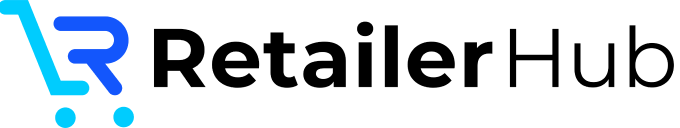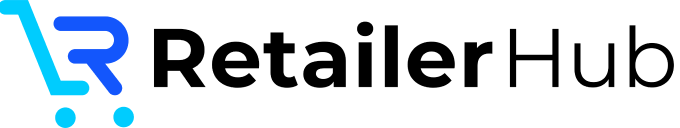Stitch Fix Packaging Guidelines
Explore Stitch Fix packaging guidelines for cartons & pallets. Details on packing slips, SKU mixing, labeling, pallet types & dimensions.
These answers are generated by our compliance AI and have not been vetted by a human. Take caution if using this information in your packing flows.
Are there any requirements for packing lists when shipping cartons?
Are there any requirements for packing lists when shipping pallets?
Can pallets be stacked?
Can SKUs be mixed within a single carton?
What are the allowed pallet types for shipping?
What are the max and min dimensions for shipping cartons?
Carton weight must not exceed 50 pounds. There is no specific minimum weight mentioned for cartons.
What are the min max weight requirements for shipping pallets?
What are the requirements for Bills of Lading when it comes to pallet (freight) or carton (parcel) shipments?
Below you will find a common list of FAQs that our users have when it comes to packaging guidelines for Stitch Fix.
Are there any requirements for packing lists when shipping cartons?
A clear and legible packing slip must follow Stitch Fix's pack slip guidelines and be placed in or on the lead carton (box #1) of each allocated PO.
Are there any requirements for packing lists when shipping pallets?
The packing slip must be placed on the first box at the top of the pallet, or so that it is visible after the pallet is wrapped.
Can pallets be stacked?
Pallets may not be taller than six feet. Specific stacking instructions are not provided, but it is mentioned that the first box with the packing slip should be at the top of the pallet or visible after the pallet is wrapped.
Can SKUs be mixed within a single carton?
Yes, SKUs can be mixed within a single carton if the unit quantities are too small to pack one style or size per carton without excess space. The styles, colors, and sizes must be organized within the carton and separated with cardboard dividers or individual polybags. For childrenswear, jewelry, handbag, accessory, or furnishing styles, more than one style per box is allowed if on the same PO, but they must be clearly separated and marked, with each style labeled on the outer polybag.
What are the allowed pallet types for shipping?
Pallets must be GMA standard B grade or higher, or if shipping plastic pallets, they must be Uline model number H-1449 - Export Pallet 48" X 40".
What are the max and min dimensions for shipping cartons?
The carton dimensions are Medium (22 1/2" x 18 3/4" x 14 1/4") and Large (23 1/2" x 20 1/2" x 19 3/4").
What are the max and min weights for shipping cartons?
Carton weight must not exceed 50 pounds. There is no specific minimum weight mentioned for cartons.
What are the min max weight requirements for shipping pallets?
There are no specific weight limitations mentioned for pallets. However, carton weights must not exceed 50 pounds, and pallets should not be taller than six feet.
What are the requirements for Bills of Lading when it comes to pallet (freight) or carton (parcel) shipments?
For parcel shipments, there is no specific mention of a Bill of Lading requirement. However, carton labeling must include vendor name, allocated PO number, carton contents (style number and quantities by color and size), carton number out of total (e.g., 1 of 10), and carton weight. For pallet (freight) shipments using FedEx LTL Freight (Collect), you must create a Bill of Lading addressed to the correct warehouse, requiring separate BOLs for each warehouse. The first box with the packing slip should be at the top of the pallet or visible after wrapping.
What are the requirements for carton or pallet labels and their placement?
Carton labels must include: Vendor name, Stitch Fix Allocated PO#, Vendor Style #, Color in text format, Quantities by style and size, Carton # out of total cartons per allocated PO, and Carton weight (preferably in pounds). Labels should be placed on the longest side of the carton at least 1.25 inches from the bottom. If the carton is too small, place the label on the top; do not tape over the label and avoid placing it over the seam.
What are the requirements for placing labels on cartons being shipped?
Labels must be placed on the longest side of the carton and must be at least 1.25" from the bottom of the shipping container. If the carton is too small, place the label on the top of the carton; do not tape over label and avoid placing the label over the seam. Cartons must include the vendor name, Stitch Fix Allocated PO#, Vendor Style #, color in text format, quantities by style and size, carton number out of total cartons per PO, and carton weight. If using a GS-128 label, it must include the required information or chargebacks may be applied.
What is the max pallet height allowed when shipping?
Pallets may not be taller than six feet.
QUESTIONS
Don't see the answer you need?
Fill out the form below, and our team will demonstrate how RetailerHub AI provides real-time answers to your questions.