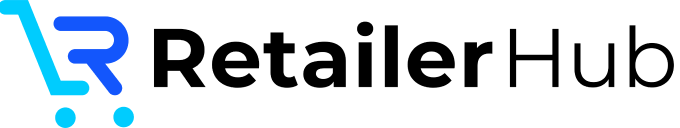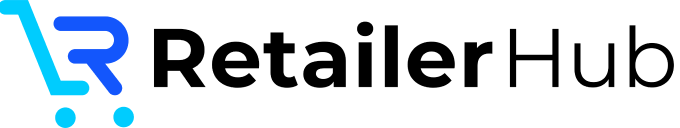PetSmart Packaging Guidelines
Discover PetSmart packaging guidelines on pallets, packing lists, label specs & more for compliant, secure shipping.
These answers are generated by our compliance AI and have not been vetted by a human. Take caution if using this information in your packing flows.
Are there any requirements for packing lists when shipping cartons?
Can pallets be stacked?
Can purchase orders be mixed within a single pallet?
Can SKUs be mixed on a single pallet?
Can SKUs be mixed within a single carton?
What are the allowed pallet types for shipping?
A pallet of product must NOT exceed a total weight of 2,250 lbs. (1,020.6kg), including the standard pallet weight of 50 lbs.
What are the requirements for Bills of Lading when it comes to pallet (freight) or carton (parcel) shipments?
What are the requirements for carton or pallet labels and their placement?
Below you will find a common list of FAQs that our users have when it comes to packaging guidelines for PetSmart.
Are there any requirements for packing lists when shipping cartons?
One Packing List, per PO, per facility must accompany each shipment. It should be visible on the last pallet loaded for each facility, facing the tail of the trailer. The Packing List must accurately represent the shipment's contents.
Can pallets be stacked?
Yes, pallets can be stacked. Shippers should have single pallet shippers with a height of 52" or less to be double stacked with a maximum height of 104". Single SKU consumable pallets have a maximum of 56" and can be double stacked up to 104". Non-consumable pallets can be double stacked up to 104" as well. Aquarium pallet height should not start a new tier above 72" and not exceed 84" in total height.
Can purchase orders be mixed within a single pallet?
Pallets must be loaded by Purchase Order (PO), and pallets from the same PO must be loaded together and not split throughout the trailer. There is no indication that mixed POs are allowed on a single pallet.
Can SKUs be mixed on a single pallet?
Yes, SKUs can be mixed on a single pallet. When mixed, all like products must be layered together on the same pallet, not mixed throughout the load. Product must be layered flat to ensure safe unloading and avoid damages.
Can SKUs be mixed within a single carton?
SKUs cannot be mixed within a single carton unless the product is an authorized Shipper.
What are the allowed pallet types for shipping?
PetSmart accepts only white wood pallets, and does not accept CHEP, PECO, or block pallets. Pallet size must be 48" x 40" unless an exception is approved in advance.
What are the min max weight requirements for shipping pallets?
A pallet of product must NOT exceed a total weight of 2,250 lbs. (1,020.6kg), including the standard pallet weight of 50 lbs.
What are the requirements for Bills of Lading when it comes to pallet (freight) or carton (parcel) shipments?
A Bill of Lading (BOL) must be prepared for each trailer and facility, listing each PO number, and the number of pallets and cartons. It must include: carrier name, vendor name and address, PetSmart DC and facility address, PO number(s), pallet count, type of load, trailer seal number, shipment number, product description, gross weight, and specific statements regarding delivery appointments and handling of seals. A BOL is mandatory for PetSmart to pick up or receive a shipment.
What are the requirements for carton or pallet labels and their placement?
Carton or pallet labels must be in a 4" x 6" format. The label should include several zones: Zone 1 and 2 for shipper and destination details, Zone 3 for postal code and optional bar code, Zone 4 for carrier details and carton tally, Zone 5 for purchase order number, UPC details, and other information, Zone 6 for lot number if applicable, Zone 7 is reserved for future enhancements, and Zone 8 must have the SSCC-18/GS1-128 Bar Code and Human Readable Number. It needs to be printed on a white matte adhesive label and placed at the upper, right-hand portion of both 40" sides of the pallet. The UCC-128 barcode on the label should be at least 3.02" in length and 1.25" in height with a 0.25" quiet zone on each side of the barcode. It must be fully scannable, avoiding faded, wrinkled, or torn labels.
What are the requirements for inner packs and cases?
Each individual inner pack must include PetSmart SKU # and a scannable UPC that matches PetSmart's SKU #. Only one SKU/UPC per carton is allowed unless the product is an authorized Shipper. All cartons must be properly sealed using clear tape that is a minimum of 2" wide, free of printing. Plastic bonding and nylon strapping can be used with tape, but not cover any carton markings. Master cartons must fit item dimensions, be strong enough to prevent damage, and prevent infestation. Loose product is not allowed and all products must be palletized.
What are the requirements for placing labels on cartons being shipped?
For GS1-128 carton labels, the label must be size 4" x 6". The label should contain, at the minimum, the following mandatory information:
- Shipper's Name, Address, City, State Code, and Postal Zip Code (Font: 10-12 pt)
- Ship to Name, DC Location Number, Address, City, State Code, and Postal Zip Code (Font: 10-12 pt)
- Purchase Order Number, UPC Number & Description, Expiration Date (if applicable), and Carton Piece Count (Font: 10-14 pt)
- SSCC-18/GS1-128 Bar Code and Human Readable Number
The barcode must be fully scannable, with adherence to proper labeling practices (e.g., avoiding faded, wrinkled, or torn labels). Placement recommendations are not specifically detailed for cartons alone.
- Shipper's Name, Address, City, State Code, and Postal Zip Code (Font: 10-12 pt)
- Ship to Name, DC Location Number, Address, City, State Code, and Postal Zip Code (Font: 10-12 pt)
- Purchase Order Number, UPC Number & Description, Expiration Date (if applicable), and Carton Piece Count (Font: 10-14 pt)
- SSCC-18/GS1-128 Bar Code and Human Readable Number
The barcode must be fully scannable, with adherence to proper labeling practices (e.g., avoiding faded, wrinkled, or torn labels). Placement recommendations are not specifically detailed for cartons alone.
What is the max pallet height allowed when shipping?
The maximum pallet height for shipping varies by product type: - Shippers: 65" for single pallets and 104" for double stacked pallets. - Single or multiple SKU (Non-Consumable): 104". - Single SKU (Consumable): 56" for single pallets and 104" for double stacked pallets. - Aquariums: 84" with specific tier restrictions.
QUESTIONS
Don't see the answer you need?
Fill out the form below, and our team will demonstrate how RetailerHub AI provides real-time answers to your questions.