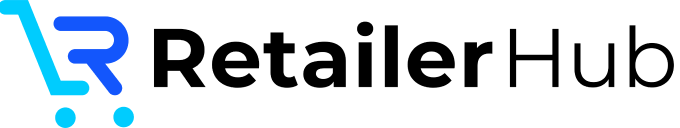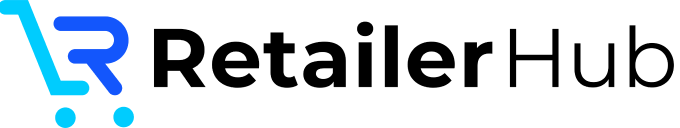CVS Packaging Guidelines
Explore CVS Packaging Guidelines FAQs covering pallet sorting, carton specs, label placement, Bills of Lading, and more for compliant shipping.
These answers are generated by our compliance AI and have not been vetted by a human. Take caution if using this information in your packing flows.
Can purchase orders be mixed within a single pallet?
Can SKUs be mixed on a single pallet?
What are the allowed pallet types for shipping?
What are the max and min dimensions for shipping cartons?
What are the max and min weights for shipping cartons?
What are the requirements for Bills of Lading when it comes to pallet (freight) or carton (parcel) shipments?
Carton labels must have one label per carton with no specific size requirement and should be placed on any side, not the top. The information on the label should include the supplier name, CVS item number, product description, case pack, weight (if 10 lbs or over), UPC numbers and barcodes, and expiration date if applicable. Pallet labels require two labels on any two sides of a pallet, either at the upper or lower corners.
What are the requirements for inner packs and cases?
What are the requirements for placing labels on cartons being shipped?
Below you will find a common list of FAQs that our users have when it comes to packaging guidelines for CVS.
Can purchase orders be mixed within a single pallet?
Pallets must have the merchandise sorted by stock keeping unit (SKU), style, and color. If a pallet has multiple SKUs, each SKU must be grouped together on the pallet. The documents do not specifically mention mixing different purchase orders on a single pallet, but they emphasize sorting by SKU, style, and color.
Can SKUs be mixed on a single pallet?
Multiple SKUs can be placed on a single pallet, but each SKU must be grouped together on the pallet.
What are the allowed pallet types for shipping?
Suppliers should utilize standard GMA Grade A 48" X 40" four-way hardwood pallets without protruding nails, and free from grease, chemicals, or any material that would soil or damage the product. Pallets with broken boards or pallet banks are not accepted.
What are the max and min dimensions for shipping cartons?
Each carton cannot exceed 90" in overall length and 115" in combined length (longest side of package) + girth [(2xwidth) + (2xHeight)].
What are the max and min weights for shipping cartons?
Maximum weight for multi-piece shipments is 45 lbs per carton, and for single-piece shipments it is 140 lbs per carton. There are no specified minimum weight requirements.
What are the requirements for Bills of Lading when it comes to pallet (freight) or carton (parcel) shipments?
CVS requires a legible Bill of Lading with each shipment. The Bill of Lading must accompany each shipment, and a copy should be provided to the driver. The Bill of Lading should include the following details:
1. SHIP FROM: Complete name and address of the shipper, including origin (city, state, zip code) and Rx License Number for Rx & PSE shipments.
2. SHIP TO: The complete distribution center address as noted in Attachment I or store address and telephone number, also CVS DC License Number for Rx & PSE shipments.
3. DATE SHIPPED.
4. PURCHASE ORDER NUMBER(s).
5. PURCHASE ORDER INFORMATION: Quantity and type of packages (Units, Cartons, Pallets), weight, and ship to arrive date for prepaid freight (consult carrier for formatting). Collect freight should not include dates on the Bill of Lading.
6. CVS ITEM NUMBER(S).
7. CARRIER NAME.
1. SHIP FROM: Complete name and address of the shipper, including origin (city, state, zip code) and Rx License Number for Rx & PSE shipments.
2. SHIP TO: The complete distribution center address as noted in Attachment I or store address and telephone number, also CVS DC License Number for Rx & PSE shipments.
3. DATE SHIPPED.
4. PURCHASE ORDER NUMBER(s).
5. PURCHASE ORDER INFORMATION: Quantity and type of packages (Units, Cartons, Pallets), weight, and ship to arrive date for prepaid freight (consult carrier for formatting). Collect freight should not include dates on the Bill of Lading.
6. CVS ITEM NUMBER(S).
7. CARRIER NAME.
What are the requirements for carton or pallet labels and their placement?
Carton labels must have one label per carton with no specific size requirement and should be placed on any side, not the top. The information on the label should include the supplier name, CVS item number, product description, case pack, weight (if 10 lbs or over), UPC numbers and barcodes, and expiration date if applicable. Pallet labels require two labels on any two sides of a pallet, either at the upper or lower corners.
What are the requirements for inner packs and cases?
Inner packs require approval from CVS and must have the selling unit readily accessible. Six-sided styles or product surrounded in plastic/cardboard are not acceptable. Case dimensions must be within 28"H x 20"W x 30"L and 3"H x 8"W x 8"L, weighing between 3 to 50 pounds.
What are the requirements for placing labels on cartons being shipped?
- One label per carton is required.
- There are no size or specific formatting requirements for the labels.
- Placement can be on any one side of the carton, but not on the top.
- Each carton must include the following content:
1. Supplier Name
2. CVS Item Number
3. Product Description
4. Case Pack
5. Weight (required for 10 lbs & over)
6. UPC Numbers and Barcodes, which may be either:
- ITEM UPC (12-13 digit) with a scannable barcode
- CASE UPC (14-digit) with a scannable barcode
7. Expiration Date, if applicable, in MM/DD/YYYY format.
- If a CASE UPC/Barcode exists, ensure it has been provided on the New Item Form.
- There are no size or specific formatting requirements for the labels.
- Placement can be on any one side of the carton, but not on the top.
- Each carton must include the following content:
1. Supplier Name
2. CVS Item Number
3. Product Description
4. Case Pack
5. Weight (required for 10 lbs & over)
6. UPC Numbers and Barcodes, which may be either:
- ITEM UPC (12-13 digit) with a scannable barcode
- CASE UPC (14-digit) with a scannable barcode
7. Expiration Date, if applicable, in MM/DD/YYYY format.
- If a CASE UPC/Barcode exists, ensure it has been provided on the New Item Form.
What is the max pallet height allowed when shipping?
Refer to the CVS Routing Guide Instructions (Attachment I) for Distribution Center pallet height requirements and/or limits. For exceptions, contact the individual DC(s) as per the CVS Routing Guide Instructions.
QUESTIONS
Don't see the answer you need?
Fill out the form below, and our team will demonstrate how RetailerHub AI provides real-time answers to your questions.