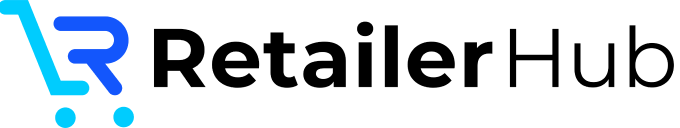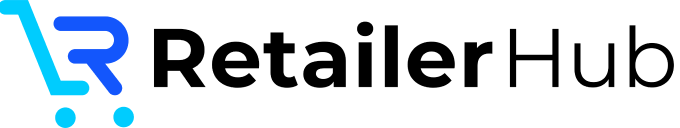Amazon Packaging Guidelines
Explore Amazon Packaging Guidelines FAQs: pallet stacking limits, mixed orders, label requirements, and shipping dimensions for safe, compliant deliveries.
These answers are generated by our compliance AI and have not been vetted by a human. Take caution if using this information in your packing flows.
Can pallets be stacked?
Can purchase orders be mixed within a single carton?
Can purchase orders be mixed within a single pallet?
Can SKUs be mixed on a single pallet?
Can SKUs be mixed within a single carton?
What are the allowed pallet types for shipping?
Minimum carton dimensions are 6" x 4" x 1". Maximum carton dimensions are 25" x 25" x 25", unless the individual product exceeds 25 inches.
What are the max and min weights for shipping cartons?
What are the min max weight requirements for shipping pallets?
Below you will find a common list of FAQs that our users have when it comes to packaging guidelines for Amazon.
Can pallets be stacked?
Yes, pallets can be stacked. Double-stacked pallets must not exceed 100 inches in total height (50 inches per pallet stack). Stacked pallets must be stable and square, with heavy boxes on the bottom and the sides and top of the stacked boxes flush. A clearance of at least 6 inches from the top of the pallets to the container ceiling is required for safe unloading.
Can purchase orders be mixed within a single carton?
Yes, purchase orders can be mixed within a single carton. The requirements include selecting the "Mixed Pack" option for cartons with multiple items packed together and providing the units packed in each case along with any lot code or expiry date information if required.
Can purchase orders be mixed within a single pallet?
Yes, purchase orders can be mixed within a single pallet. The pallet label must indicate "Mixed SKU" or "Mixed ASIN". Place labels squarely on at least two adjacent sides of the pallet, preferably on all four sides. Print labels in black ink on a white background, with barcodes being medium-density (20 mm).
Can SKUs be mixed on a single pallet?
Yes, SKUs can be mixed on a single pallet. The requirements are:
1. The pallet label must indicate "Mixed SKU."
2. Pallet-level labels should be affixed squarely on two adjacent sides of the pallet.
3. Barcodes on the labels must be 20 mm and printed in black ink on a white background.
4. A "Mixed SKU" placard is needed, and specific label information includes ship-from and ship-to addresses, PO number, and an SSCC barcode or Amazon container code (AMZNCC).
1. The pallet label must indicate "Mixed SKU."
2. Pallet-level labels should be affixed squarely on two adjacent sides of the pallet.
3. Barcodes on the labels must be 20 mm and printed in black ink on a white background.
4. A "Mixed SKU" placard is needed, and specific label information includes ship-from and ship-to addresses, PO number, and an SSCC barcode or Amazon container code (AMZNCC).
Can SKUs be mixed within a single carton?
Yes, SKUs can be mixed within a single carton. Labels on all multi-SKU cartons must include any one of the following logistic barcodes: serialized shipping container code (SSCC), Amazon container code (AMZNCC), or 2D-barcode packaging slip (BPS), along with ship-from and ship-to addresses, and purchase order text and barcode.
What are the allowed pallet types for shipping?
GMA grade B or higher, 40" x 48"/1m x 1.25m 4-way access, wood pallets are allowed. GMA grade A pallets are specifically required for grocery items. Additionally, CHEP or PECO pallets meeting GMA grade A and B standards are acceptable, but Amazon does not support returns or exchanges on these pallets.
What are the max and min dimensions for shipping cartons?
Minimum carton dimensions are 6" x 4" x 1". Maximum carton dimensions are 25" x 25" x 25", unless the individual product exceeds 25 inches.
What are the max and min weights for shipping cartons?
The minimum weight for cartons is 1 pound, and the maximum weight is 50 pounds unless the individual product is over 50 pounds. For jewelry and watches, the maximum carton weight is 40 pounds.
What are the min max weight requirements for shipping pallets?
The gross weight of pallets must not exceed 1,600 lbs/726 kg for Amazon shipments.
What are the requirements for Bills of Lading when it comes to pallet (freight) or carton (parcel) shipments?
For each LTL or FTL shipment, you must provide a valid Bill of Lading (BOL) to the carrier for scheduling a delivery appointment. The BOL must include all Amazon reference IDs, shipment IDs, seller name, address, legal name of the seller, carrier name and SCAC, carrier's reference number, handling unit quantity, trailer and seal number, and "Shipper Load and Count" if applicable. The BOL number should be included on the shipping container or pallet label for quick freight verification upon delivery. For truckload shipments, the BOL must also record the seal number. For Amazon-partnered LTL or FTL shipments, a BOL is generated and becomes available on the pickup date. The shipment BOL is placed with the shipment for easy identification and verification upon delivery.
What are the requirements for carton or pallet labels and their placement?
For carton labels:
1. Carton labels should be 4"x 6" but can vary based on box size.
2. Barcodes must be in black ink on white background.
3. Barcode symbology must adhere to GS1-128 specifications.
4. The label must include: ship-from and ship-to addresses, PO# both in text and barcode, logistic label type (SSCC, AMZNCC, GTIN-14, 2D-BPS) in text and barcode, product ID# in text, and quantity of items.
5. Carton labels must not be covered with materials that affect scanning.
6. Do not include pricing information or another retailer's name.
For pallet labels:
1. Pallet labels must include a unique license plate (LP) barcode, which can be SSCC or AMZNCC.
2. Include ship-from and ship-to addresses, and PO texts and barcodes.
3. Single-SKU pallets must include a product identifier, such as UPC or GTIN codes.
4. The label must be clear of obstruction and placed 1"-2" from the side or top edge, and not over seams.
Carton labels must not bundle together cartons and are required to be individually labeled.
1. Carton labels should be 4"x 6" but can vary based on box size.
2. Barcodes must be in black ink on white background.
3. Barcode symbology must adhere to GS1-128 specifications.
4. The label must include: ship-from and ship-to addresses, PO# both in text and barcode, logistic label type (SSCC, AMZNCC, GTIN-14, 2D-BPS) in text and barcode, product ID# in text, and quantity of items.
5. Carton labels must not be covered with materials that affect scanning.
6. Do not include pricing information or another retailer's name.
For pallet labels:
1. Pallet labels must include a unique license plate (LP) barcode, which can be SSCC or AMZNCC.
2. Include ship-from and ship-to addresses, and PO texts and barcodes.
3. Single-SKU pallets must include a product identifier, such as UPC or GTIN codes.
4. The label must be clear of obstruction and placed 1"-2" from the side or top edge, and not over seams.
Carton labels must not bundle together cartons and are required to be individually labeled.
What are the requirements for inner packs and cases?
Inner packs should not be transparent if they are not sellable units to avoid them being received as single units. Master and inner packs must have unique scannable barcodes if they are sellable units. If sets are sold as a single SKU, they must be packaged and uniquely barcoded as a single unit, with internal barcodes not visible. Case-packed products must have matching SKU and condition, equal quantities per box, with a limit of 150 units per case, and must remove scannable barcodes from outer cases to prevent the entire case from being received as a single unit.
What are the requirements for placing labels on cartons being shipped?
For cartons, the following label placement requirements are discussed:
1. Carton labels are recommended to be 4"x 6" and barcodes must be printed in black ink on a white background.
2. All barcode information on carton labels, except PO, should use GS1-128 symbology and have a "quiet zone" of at least 0.25".
3. Each carton must have an SSCC (Serial Shipping Container Code) label in compliance with UCC-128 standards.
4. The SSCC label should be placed 1" - 2" from the side or the top edge of the carton, away from seams or other labels.
5. For single SKU cartons, the label should include a scannable barcode such as SSCC, AMZNCC, or GTIN-12.
6. Mixed SKU cartons should state "Mixed SKU" on the label instead of a Product ID#.
7. Each individual carton should have its own shipping label and PRO number and must not be bundled.
8. Avoid covering labels with material that hampers scanning.
Recommendations on label printing include using thermal transfer or laser printers and ensuring that the labels are not blurred.
No pricing or competitor information should appear, and labels must comply with safety warning requirements if applicable.
1. Carton labels are recommended to be 4"x 6" and barcodes must be printed in black ink on a white background.
2. All barcode information on carton labels, except PO, should use GS1-128 symbology and have a "quiet zone" of at least 0.25".
3. Each carton must have an SSCC (Serial Shipping Container Code) label in compliance with UCC-128 standards.
4. The SSCC label should be placed 1" - 2" from the side or the top edge of the carton, away from seams or other labels.
5. For single SKU cartons, the label should include a scannable barcode such as SSCC, AMZNCC, or GTIN-12.
6. Mixed SKU cartons should state "Mixed SKU" on the label instead of a Product ID#.
7. Each individual carton should have its own shipping label and PRO number and must not be bundled.
8. Avoid covering labels with material that hampers scanning.
Recommendations on label printing include using thermal transfer or laser printers and ensuring that the labels are not blurred.
No pricing or competitor information should appear, and labels must comply with safety warning requirements if applicable.
What is the max pallet height allowed when shipping?
The maximum pallet height allowed is 72 inches for non-stackable and non-clampable pallets, and 98 inches for clampable pallets if inventory cannot be double-stacked.
QUESTIONS
Don't see the answer you need?
Fill out the form below, and our team will demonstrate how RetailerHub AI provides real-time answers to your questions.